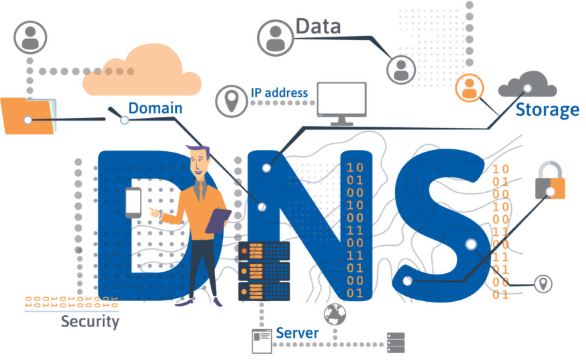The term DNS is commonly used when one is establishing a site along with the other terms that include web hosting, domain name, and servers. So what is DNS and where does it fall into the web hosting realm? To any person wishing to be sure that his/her site works and operates according to its purpose, it would be necessary to have the knowledge of the importance of DNS in the web hosting. Today on our blog we will answer the following questions: how does DNS work, why is it important what does DNS connect to your web hosting provider and your domain, etc.
But What is DNS?
DNS is a shortcut of Domain Name System. It is known as the phonebook of the internet. Whereas human beings utilize human-friendly domain names (such as example.com), computers/servers refer to one another, and perform communication, using the IP addresses (such as 192.0.2.1). The gap is filled by DNS that converts domain names to IP addresses.
Whenever you type a URL in your web browser, DNS servers promptly identify the proper IP of that domain and they redirect your query appropriately to the correct web server. Without DNS you would be forced to remember numerical IP address of all sites you would ever want to visit.
The DNS with Web Hosting Service Provider
Once you have registered a domain name and subscribed with a web hosting provider, you need to pair up the two so that people could come and visit your site. This is achieved by changing the DNS records in your domain to give it reference to the servers of your host.
Popular DNS records are:
A Record: Such a record points a domain to an IPv4 address.
AAAA Record: An IPv6 address is pointed to.
CNAME Record: Is an alias of domains (e.g. www to non-www).
MX record: Shows the email to a mail server.
NS Record: Contains nameservers of your domain.
The values to enter will be provided by your hosting provider, or you can adjust such configurations via a domain registrar or DNS management panel.
DNS Propogation Time
When DNS updates get published such as when you want to make your domain point to a different host, it takes time before the updates propagate globally to DNS servers. This is referred to as DNS propagation and it may take between a few minutes and 48 hours. There can be cases of old site being visible to some users and that of new site being visible to others in this period.
A good hosting provider tends to provide DNS control tools that minimize downtime and accelerate the propagation. When going to implement DNS updates always do it with planning to reduce disruptions.
The Nameservers Role
DNS has an important component such as nameservers. They point the internet to the place where your DNS records are located in your domain. When you are on a web hosting, name servers will normally be provided which follow a format like this:
ns1.yourhost.com
ns2.yourhost.com
You will have to set your domain nameservers in the registrar in which you registered your domain. When they are updated, your web traffic will be directed via the DNS structure of hosting provider.
Other this domain registrars such as GoDaddy or Namecheap do provide their own DNS hosting. But it is easier and convenient to many users to use the provided DNS service by their hosting server.
DNS and Performance Website
The issue of DNS affects the performance of websites directly. Poor DNS resolution can cause long start times of establishing network connections between a visitor and your site. This is why the high-tier websites provisioning comes up with premium DNS or collaborates with companies (such as Cloudflare) to provide with fast and reliable DNS lookups.
Hints on how to enhance DNS responsiveness and dependability:
Utilize a well known DNS host
Avoid change of DNS frequently
Decrease the amount of external resources that needs to do DNS lookups
Install a CDN with DNS-optimization implemented
Security Considerations about the DNS
Such cyber threats as DNS spoofing, DDoS attacks, and cache poisoning can be targeted at DNS. This is the reason why most contemporary DNS services provide:
DNSSEC: Signs response to ensure untampering
DDoS protection: Filters the bad traffic on DNS level
Redundant DNS: avoids one point of failure
Anything that has a business or a high-traffic site must adopt secure web hosting company that promote high DNS security options.
How to manage Your Hosting DNS
Most hosting companies also offer DNS instrumentation through their control panel (cPanel, Plesk or home-made dashboards). At these interfaces you can:
adding / editing A, CNAME and MX records
Refresh TTL (time-to-live) parameters
Traffic and logs monitoring
Definitely, when you have several services on your site, such as the use of email on Google Workspace and hosting, elsewhere, you will have to modify DNS records with great accuracy so that everything works correctly.
Familiar DNS Problems and Solutions
It is not difficult to encounter some common DNS-related issues:
Website does not load: May be wrong A record
The reason noted in the email failure is MX and SPF records:
WARNING mixed content: HTTPS problems, not exactly DNS but may be associated
With the help of such tools as WhatsMyDNS.net, MXToolbox, and DNS Checker, one will be able to troubleshoot the problems by identifying the present DNS propagation and setting.
Conclusion
DNS is not only some technical background process it is necessary to make your web site accessible and secure. It will associate your domain name with your web hosting service and it will make it possible that people worldwide will be able to locate and read your content.
As a director of a personal blog or a worldwide online enterprise, knowing the importance of DNS in web hosting will enable you to make wiser decisions, quickly debug problems, and improve performance of your site. You will find one that provides you with integrated tools (DNS), quick resolution time and solid security to achieve optimal results.
Superior web hosting companies are not only about storage, they provide the entire infrastructure where your site can be keeps online, secure, and fast since the initial DNS lookup.